To ensure that your shopping experience at C. is a seamless one, here's a little FAQ and how-to on our payment methods and checking out procedure.
Payment Methods
We accept the following:
1. Internet Bank Transfer (iBanking)
Currently, we only have a DBS and UOB bank account. If you would like to make the transfer from another bank, please let us know in advance so that we can hold your items as inter-bank transfers may take up to 3 working days. Please remember to indicate your order # or name in the payee field.
2. ATM Bank Transfer
Currently, we only have a DBS and UOB bank account. If you would like to make the transfer from another bank, please let us know in advance so that we can hold your items as inter-bank transfers may take up to 3 working days.
Before making payment, email us or leave a comment under your account upon checkout if you wish to make an ATM transfer. We will advise you a specific amount that might be 1 or 2 cents more to transfer. Once you have done so, email us your bank account details, together with the date and time of transaction and we will refund the extra amount. This will save you the hassle of taking snapshots of your receipt.
3. PayPal
4. Visa and Mastercard (via PayPal)
Checking Out
Select your items by clicking ADD TO BAG.
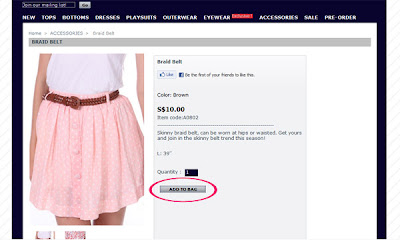
Once you have added all the items you wish to purchase to bag, click NEXT as shown below. If you have a voucher code, this is also where you can enter it.
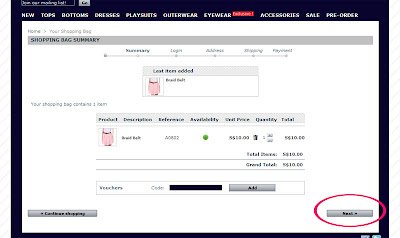
Sign in or sign up (for new shoppers)! Signing up is fast, easy, and you only need to do it once!
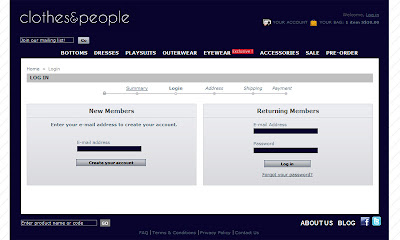
Confirm your mailing address and click NEXT.
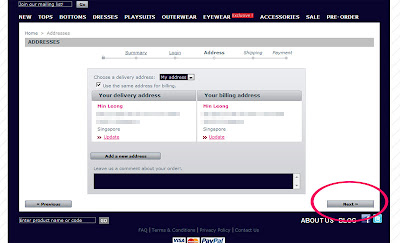
Select normal mail (free) or registered mail with an additional $2.24. Remember to read through our Terms of Service and check the box if you agree to it. Then click NEXT.
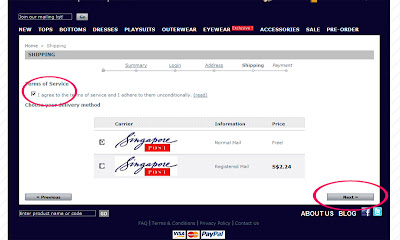
Payment by Bank Transfer
Click on PAY BY BANK TRANSFER.
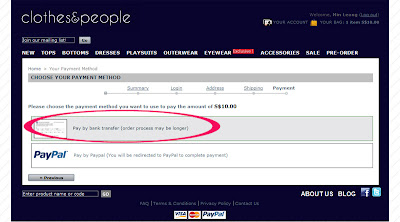
Confirm the payment amount and click I CONFIRM MY ORDER.
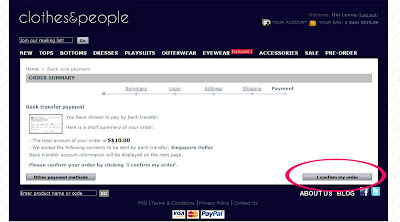
Please proceed to transfer the order amount to one of the stated bank accounts within 24 hours of checking out.
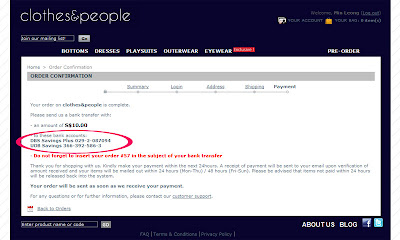
An order confirmation will be sent to you via email. Upon payment, please reply to that order confirmation with PAID in the subject header and we will verify the payment. Once your payment has been verified, your items will be sent out within 48 hours and you will be notified via email. Alternatively, you can track your order status by logging into your account.
Payment by PayPal, Visa or Mastercard
Click on PAY BY PAYPAL.
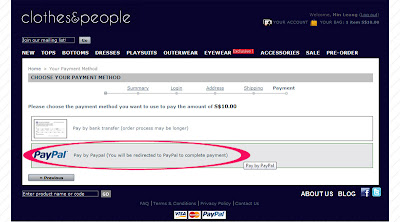
You will be redirected to PayPal to complete the payment.
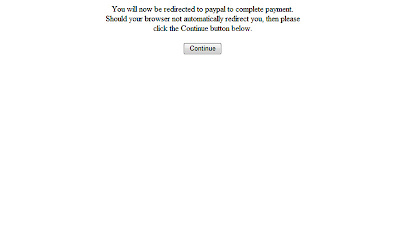
For payment by Visa or Mastercard, click CONTINUE as indicated below. If you're paying by PayPal, log in to your PayPal account and follow the instructions thereafter.
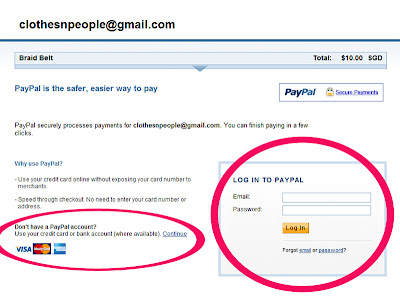
Selected the Wrong Payment Method?
Don't worry! You do not need to check out again. Simply email us that you have decided to pay by another method (bank transfer or PayPal) and proceed to make payment through your preferred method:
a. Transfer your order amount to one of the following bank accounts:
DBS Savings Plus 029-2-087094
UOB Savings 366-392-586-3
or;
b. Make your payment via PayPal to "clothesnpeople@gmail.com"
Remember to let us know you have paid so that we can verify the payment!
We hope this helps! Should you have any suggestions in enhancing your shopping experience at C., send us an email at admin@clothesnpeople.com! We'd love to hear from you!
Cheers,
Min & Jo
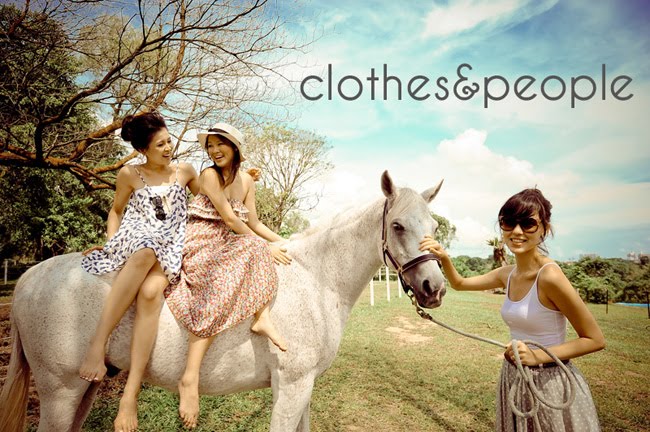



No comments:
Post a Comment